Execution plan
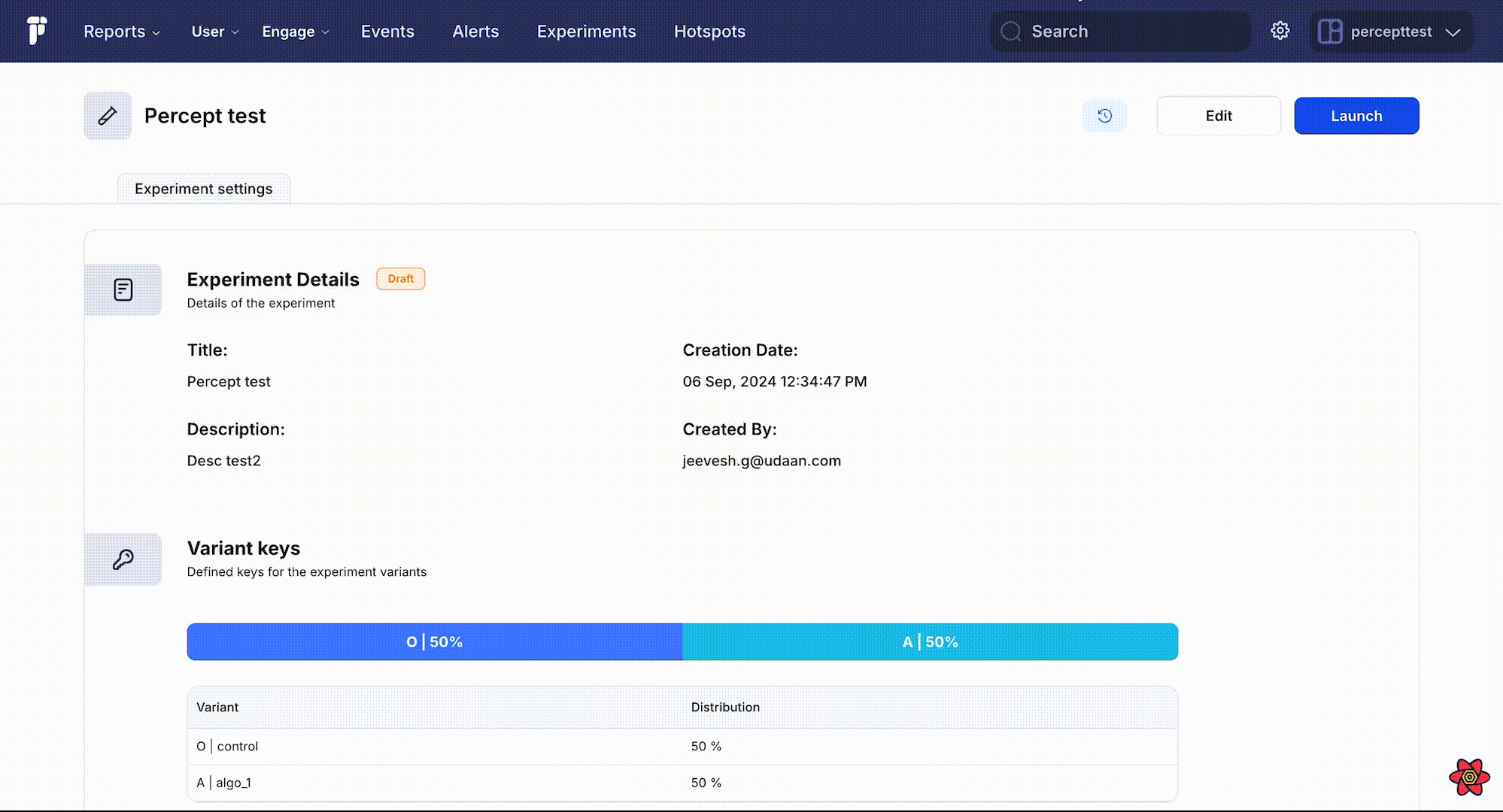
This execution plan outlines the process of launching, testing, and deploying experiment-related code using Percept and the implemented code changes. The goal is to ensure that the experiment runs smoothly and meets all requirements before being put into production.
Launching the Experiment
- Launch Experiment in Percept
- Launch the experiment through the Percept dashboard.
- At this stage, since the code implementation is not yet in place, launching the experiment will not affect any live users.
Testing the Implemented Code
-
Test Experiment Code in Staging
- Deploy the implemented code to a staging environment.
- Conduct thorough testing to ensure the experiment logic is functioning as expected.
-
Validate Experiment Results
- Use test data to validate the experiment's performance in the staging environment.
- Identify and resolve any issues or discrepancies.
Putting the Code into Production
-
Deploy Experiment Code to Production
- Deploy the tested and validated code to the production environment.
-
Ensure Data Flow in Production
- Once the code is live, ensure that the experiment data starts flowing correctly and that users are being assigned to variants as expected.
Note: This execution plan provides a structured approach to launching, testing, and deploying experiment code in a controlled and efficient manner. Each step ensures that the experiment is thoroughly validated before impacting live users.