Profiles
The Profiles feature provides a streamlined interface for accessing detailed user profiles along with their associated events. This tool is essential for gaining a comprehensive understanding of individual user behavior and engagement, all in one convenient view.
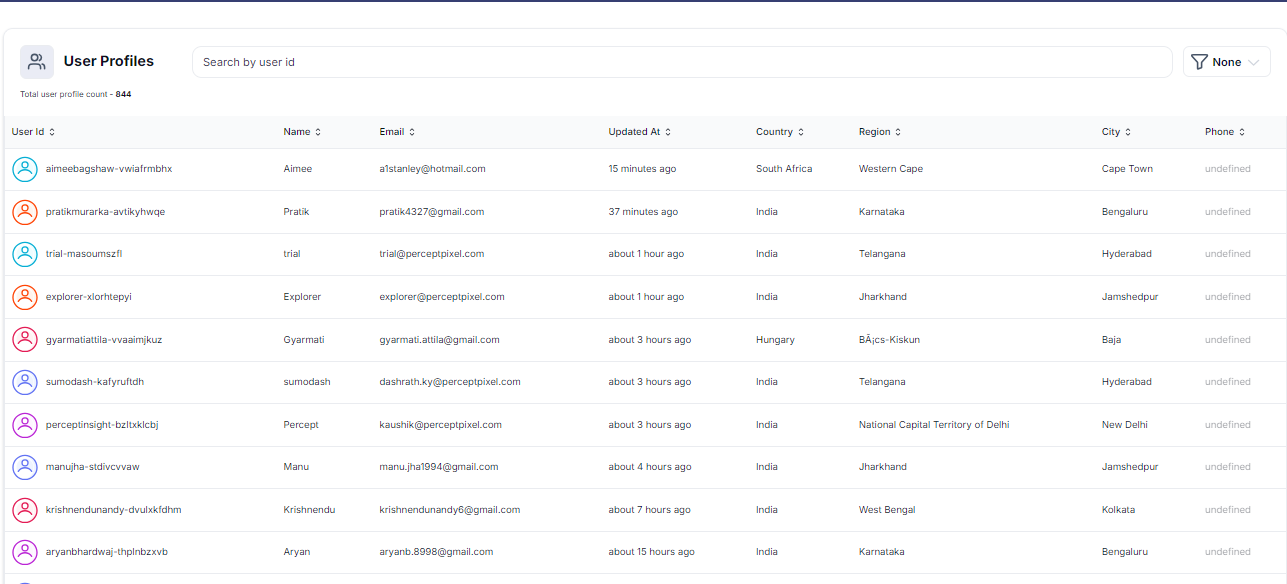
Key Features
-
Detailed User Information. Access comprehensive details for each user, including name, email, location, and engagement history. This helps in understanding user demographics and behavioral patterns.
-
Associated Events: View all events linked to a specific user profile. This feature is invaluable for tracking user interactions and understanding how they engage with your platform over time.
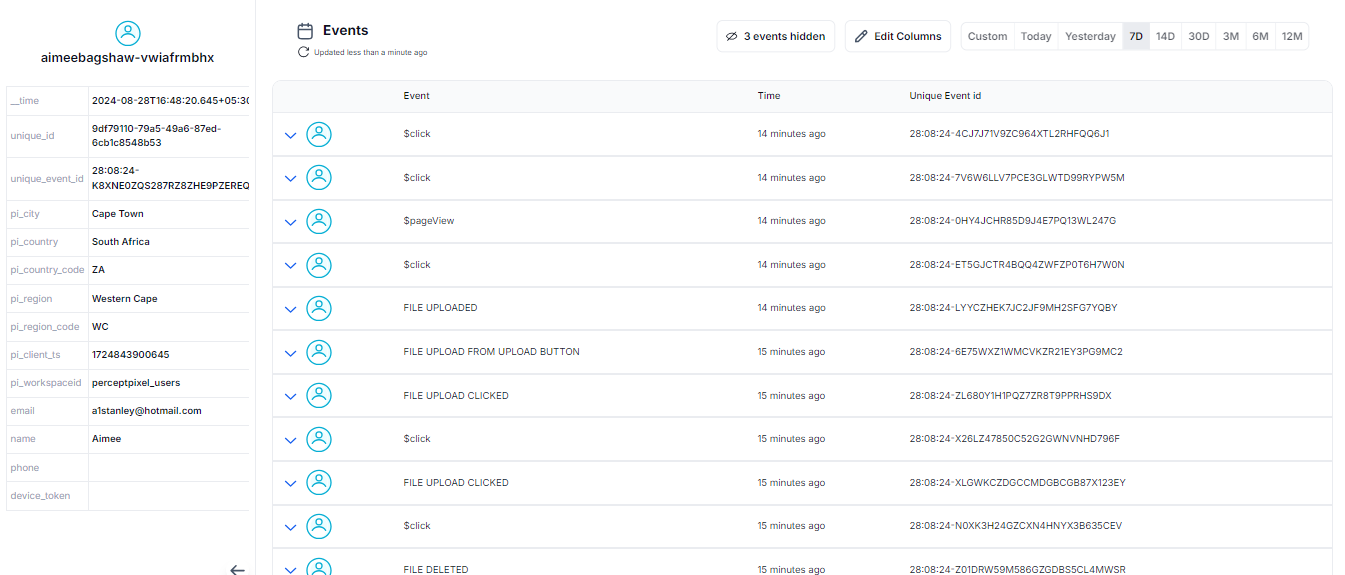
-
Real-Time Updates: Profiles are continuously updated in real-time, ensuring that you always have the most current information at your fingertips. This allows for timely and accurate user analysis.
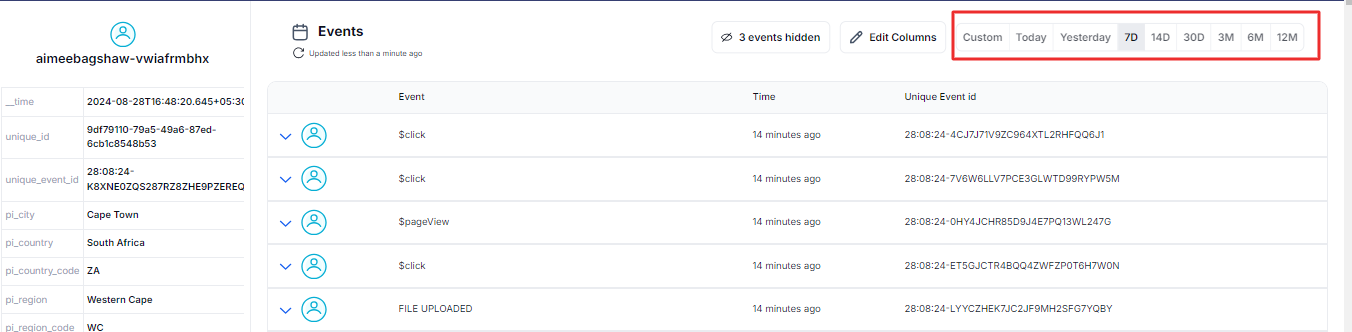
-
Engagement Analysis: The Profiles section facilitates a deeper dive into user behavior, offering insights that can guide your marketing strategies and user experience improvements.
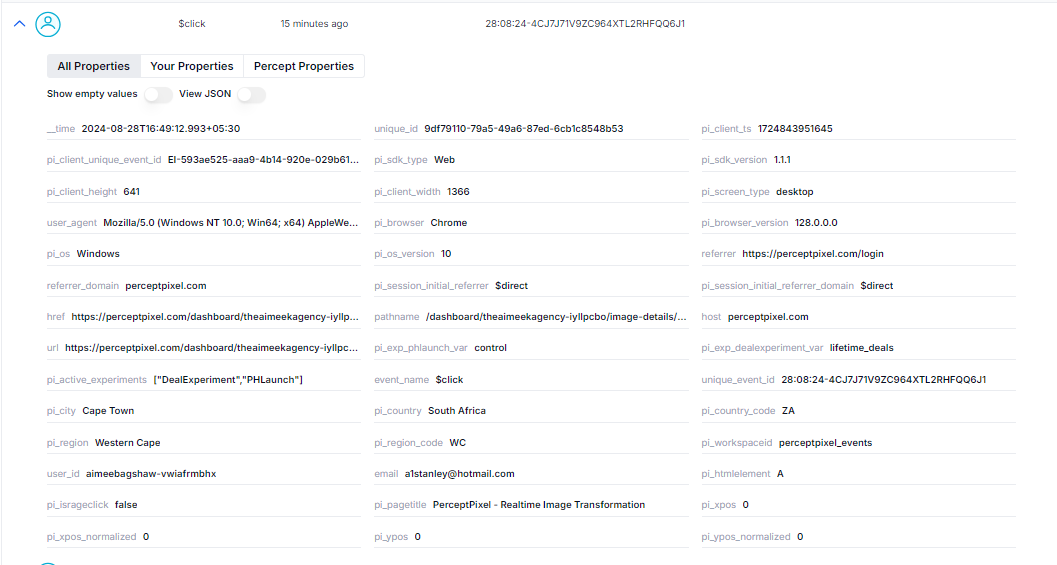
How to Use
- Accessing Profiles: To view the profiles, navigate to the User menu and select Profiles from the dropdown. A list of users will be displayed, along with basic information such as name, email, and the time their profile was last updated.
- Viewing Detailed Information: Click on any user's name to open their detailed profile. Here, you can see all relevant information about the user, including their geographical details, recent activities, and associated events.
- Filtering and Sorting: Use the filter and sort options to organize profiles based on various parameters such as location, last updated time, or user activity. This makes it easier to find specific profiles or analyze groups of users.
- Utilizing Engagement Data: Leverage the engagement data to understand how users interact with your platform. This can inform your decisions on content, features, and user outreach strategies.
Benefits
- Enhanced User Understanding: By providing detailed and up-to-date user information, the Profiles feature allows you to better understand your user base and tailor your approach to meet their needs.
- Informed Decision-Making: The insights gained from analyzing profiles can be used to make informed decisions about user experience improvements, marketing campaigns, and product development.
- Efficiency: Having all relevant user information and event data in one place saves time and increases efficiency in user analysis and engagement planning.
Conclusion
Percept Insight's Profiles feature provides detailed individual user insights, offering a real-time view of their interactions and activities. Whether you’re segmenting a group with Cohorts or diving deep into individual user behavior with Profiles, Percept Insight equips you with the tools needed to drive strategic, data-driven decisions that align with your business goals.