Funnel
Introduction to Funnels in Percept Insight
Funnel analysis is a critical component of understanding user behavior within your app or website. Imagine it as a staircase that your users take from the moment they visit your app to their final action—whether that’s making a purchase, saving data, or completing any other key activity. Funnel analysis is not only about tracking these actions but also about uncovering the spots where users lose interest and drop off before completing their journey. These insights can have a profound impact on optimizing the user experience and increasing conversions.
At Percept Insight (PI), we empower you with the ability to visualize and analyze these user flows through a user-friendly funnel feature. This tool allows you to track user engagement at each step, identify the exact moments where users drop off, and take informed actions to keep them moving forward.
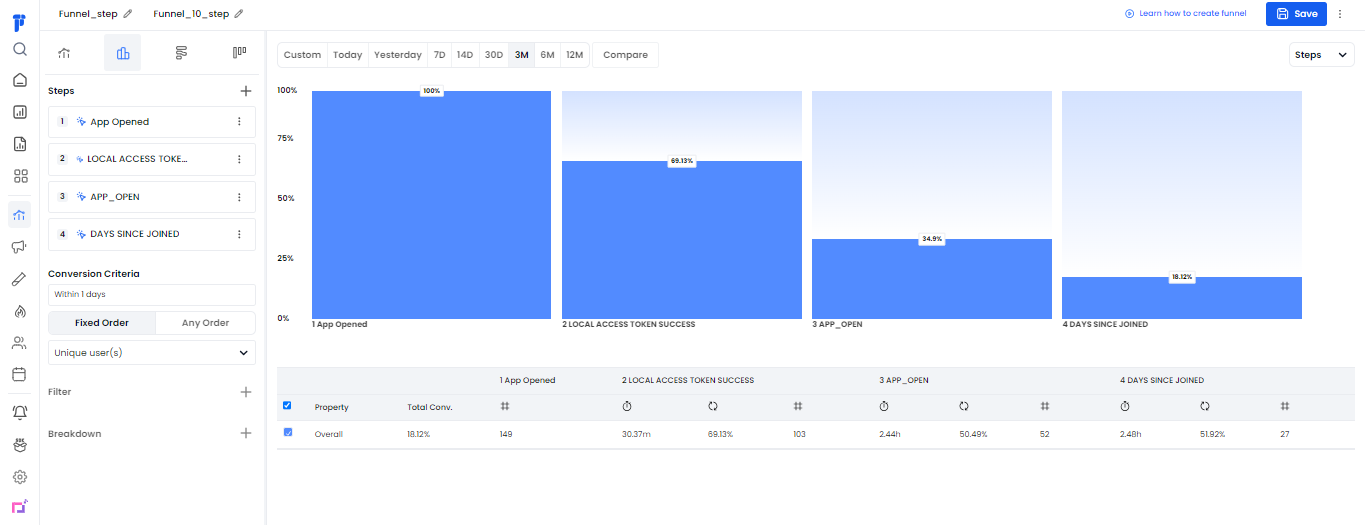
Why is Funnel Analysis So Important?
Funnels help you determine how well users are progressing towards completing a goal. By visualizing the entire user journey, you can:
A. Identify Drop-off Points
Funnel analysis helps you discover exactly where users are disengaging. Is it during onboarding? Is it when they try to add products to their cart? These insights are invaluable for understanding friction points.
B. Optimize Conversions
With the visibility that funnel analysis provides, you can better optimize the flow to reduce drop-offs and improve overall conversion rates.
C. Enhance User Experience
By understanding user behavior in the context of funnel stages, you can improve and personalize the app or website experience to better suit your audience's needs.
Deep Dive: Understanding Where Users Drop Off
While getting visitors to your app or website is a huge accomplishment, that’s just the beginning. If your goal is to generate conversions—whether that's sales, sign-ups, or any other action—simply having traffic isn’t enough. Funnel analysis reveals what happens between a user's initial engagement and their final action.
Let’s say you’ve observed a healthy flow of users opening the app, but the numbers begin to decline sharply when it comes to file uploads or saved transformations (as seen in the screenshot you’ve provided). This is a classic example of user drop-off. Funnel analysis helps pinpoint exactly where that happens, enabling you to investigate the reasons and improve the overall experience.
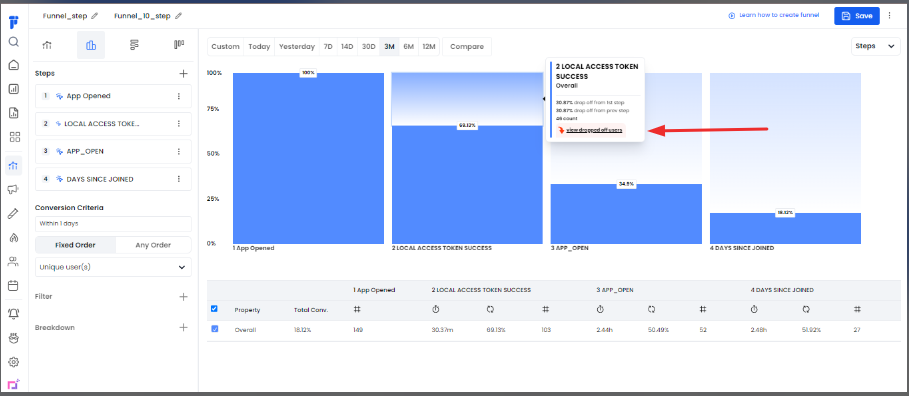
Using Percept Insight to Tackle Drop-Off Points
Percept Insight makes it easy to understand and act on funnel insights with a straightforward, intuitive interface. Here’s how it works:
1. Visual Representation
The funnel is represented visually using a series of bar graphs. Each bar represents a step in the user journey, and the height of the bar signifies the percentage of users completing that step. This visualization allows you to instantly grasp where users drop off and how many make it to the end of the funnel.
2. Detailed Reports
By clicking on each step in the funnel, you can generate a detailed report showing user behavior at that stage. For example, clicking on the drop-off for "file uploaded" will reveal who dropped off, when, and where they were spending time before disengaging.
3. Flexible Funnel Creation
Creating funnels in Percept Insight is as easy as choosing the key events you want to track—whether it’s app opens, file uploads, or orders placed. You can also specify the time frame for your analysis, going back days, weeks, or months.
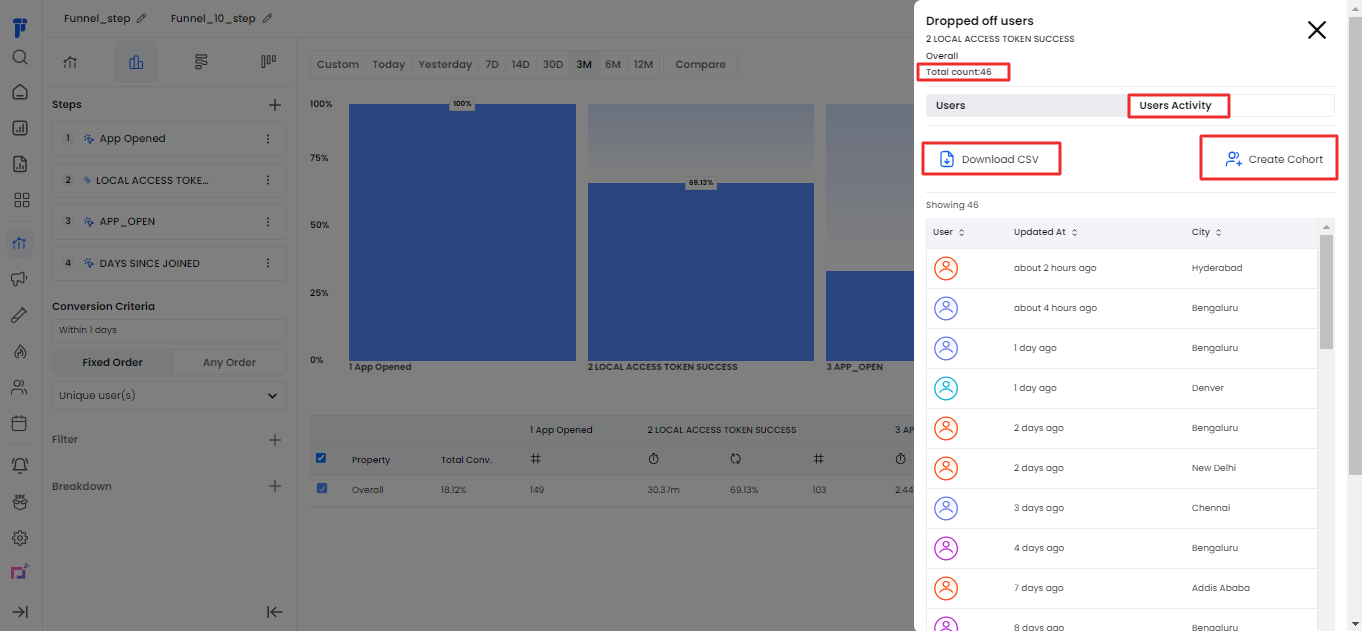
Step-by-Step Guide to Setting Up Funnels in Percept Insight
Here’s how you can start analyzing funnels in Percept Insight:
1. Set Up the Funnel
Navigate to the "Add" button to begin creating your funnel. You can select the time frame that suits your analysis—ranging from the most recent data to data going back a year.
2. Choose Events
Select the key events you wish to analyze. For example, you may track events such as "App Open," "File Uploaded," and "Transformation Saved." This will form the basis of your funnel.
3. View Insights
Watch as Percept Insight generates a clear bar graph representation of your funnel. You can quickly identify which steps have the highest drop-off rates and at which points users convert.
Bonus Tip: You can even hide events that aren’t relevant to your analysis, personalizing your funnel experience further. And no coding is required—you can generate these reports with just a few clicks.
The Drop-Off Feature: A Closer Look
The drop-off feature in Percept Insight is designed to give you deep insights into user behavior, specifically focusing on the points where users disengage from your app or website. This feature allows you to track dropped-off users and take targeted actions to re-engage them. Let’s break this down further with the additional functionalities visible in the latest version.
When you analyze your funnel and spot a significant drop-off at any stage, Percept Insight lets you drill down into the details of those who didn’t complete the journey. The drop-off feature provides you with a list of users who have disengaged, including details like:
- User ID/Identifier: Allows you to pinpoint exactly which user dropped off.
- Updated At: Shows the last time the user interacted with your platform, helping you understand how long ago they disengaged.
- City/Location: Provides location data, which can help with geographic-specific engagement strategies.
But beyond simply viewing who dropped off, you can take immediate actions to address this disengagement.
Key Actions You Can Take with Dropped-Off Users
-
Download CSV: With the option to download a CSV file of the dropped-off users, you can export all the relevant user data to perform further analysis. This CSV report can be shared with your marketing, sales, or customer success teams to identify trends, patterns, and areas of opportunity.
-
Create Cohort: One of the most powerful features of Percept Insight is the ability to create a cohort of dropped-off users directly from this interface. This cohort can then be targeted with specific strategies aimed at re-engaging them through personalized outreach, such as emails or notifications via the Engage Module.
-
User Activity: This tab provides an even deeper view by showing the entire activity log of each dropped-off user. Tracking their activity before disengaging helps identify potential areas for improvement in the user journey.
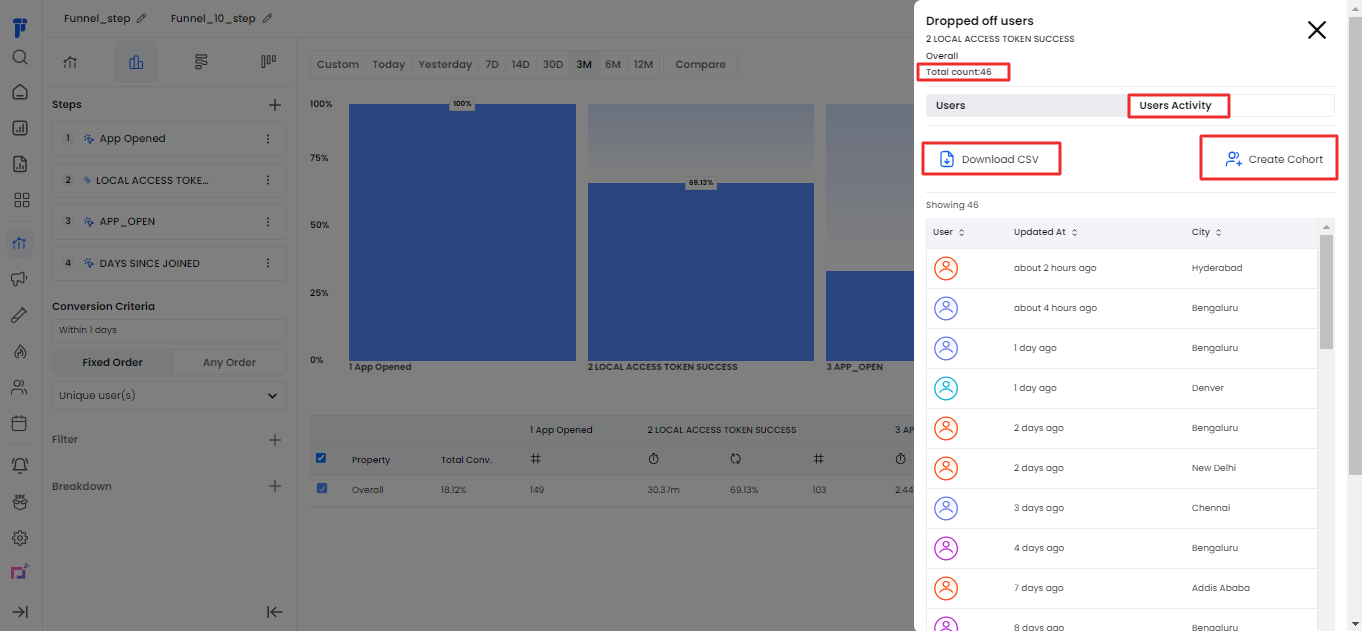
Conclusion
Funnel analysis isn’t just a buzzword—it’s a critical practice for understanding your users and optimizing your app or website. By identifying the points at which users drop off and taking proactive measures, you can improve conversions, enhance user satisfaction, and ultimately drive business growth.
Whether you're running a small business or managing a large enterprise, leveraging funnel analysis with Percept Insight can unlock new opportunities for growth. So, embrace the power of data-driven insights and start optimizing your funnels today.
If you haven’t already, book a demo with our team and discover how Percept Insight can help you transform your user engagement and conversion strategies.