Fixed Order vs Any Order
PerceptInsight's funnel analysis tool now offers two distinct options for analyzing user journeys: "Fixed" Order and "Any Order". These options serve unique purposes, allowing you to interpret the flow of events within your app according to your specific analysis needs.
1. Fixed Order (Exact Order)
Description: This is the traditional method of funnel analysis where steps must occur in a specific sequence for a conversion to be counted. The user has to progress from the first step to the final step in the exact order to be included in the funnel results.
Use Case: For example, if you are analyzing how users upload a file in your app, this funnel will count only those users who opened the app, viewed the specific screen, and then uploaded the file in that exact sequence.
- Example from the screenshot:
- 149 users opened the app.
- 106 users progressed to the second step (screen view).
- 38 users uploaded the file, with a total conversion rate of 25.5%.
Benefits: This option is ideal for situations where the order of actions is critical, such as checkout processes or step-by-step tutorials.
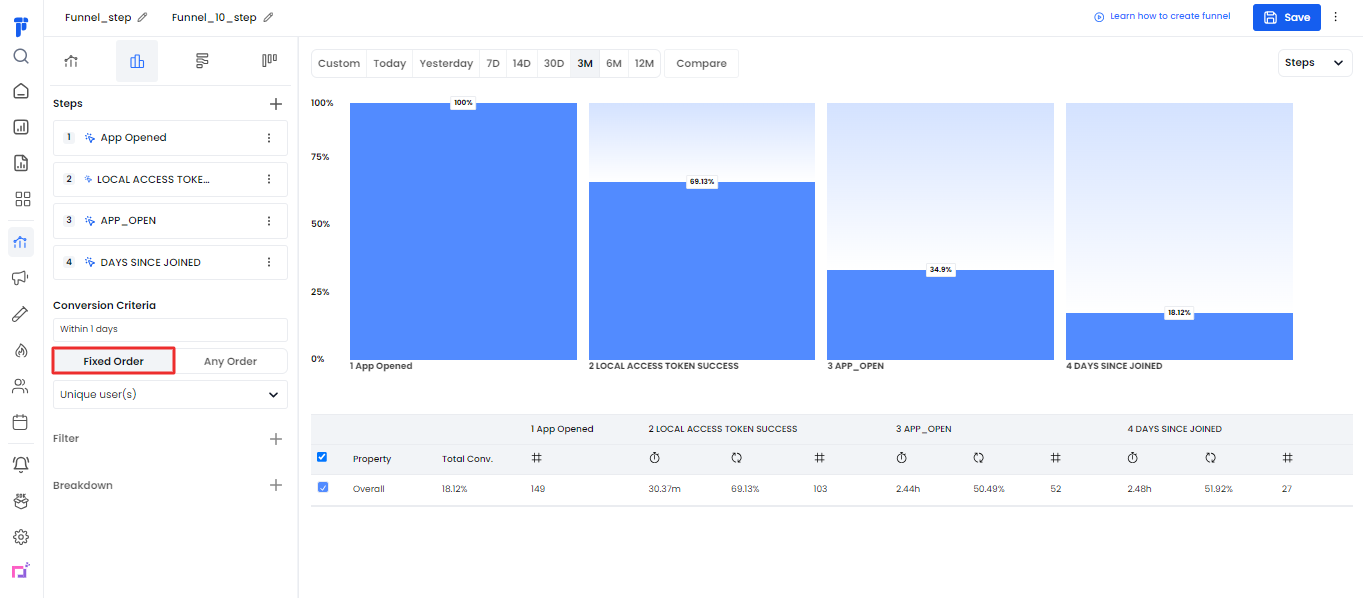
2. Any Order
Description: The "Any Order" feature provides a more flexible approach to analyze user behavior. This option allows you to track conversions where users complete the defined steps, but not necessarily in the specified order. Users can take steps in any sequence, and the conversion will still be counted.
Use Case: Imagine tracking how users interact with various parts of your app without worrying about the exact sequence. For instance, some users might upload a file first, then view the screen, or open the app, and this feature captures all these interactions.
- Example from the screenshot: If you choose "Any Order," it will capture all users who performed the actions in any order (opened the app, viewed the screen, and uploaded the file), increasing the flexibility of your analysis.
Benefits: This option is ideal for cases where the sequence of actions isn't essential to your analysis, such as general engagement across multiple app features.
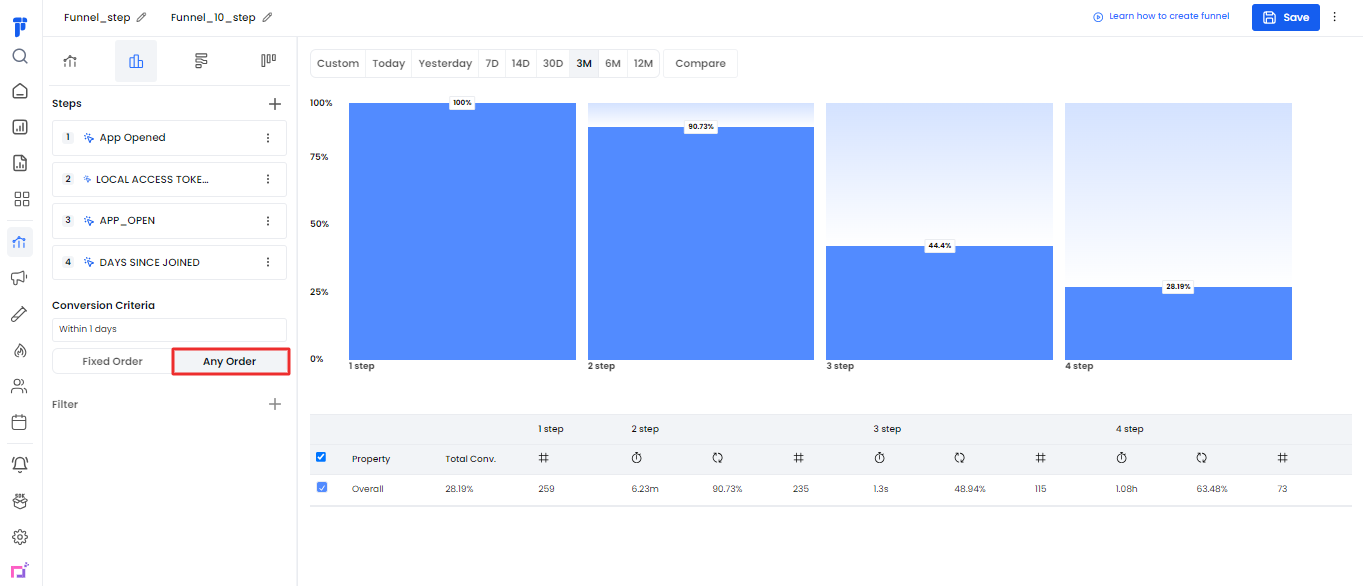
Key Differences:
| Feature | Description | Examples based on the above screenshot | Ideal for |
|---|---|---|---|
| Fixed Order | Tracks users progressing through steps in sequence | 149 users opened the app, 106 moved to the screen view, and 38 uploaded a file in the same order (25.5% conv.) | Linear processes (e.g., step-by-step flows) |
| Any Order | Tracks users completing steps in any sequence | All users who completed the three steps (app opened, screen viewed, file uploaded) in any order | Non-linear engagement analysis |
Example of Using "Any Order" and "Fixed Order" in Analysis:
Let’s say you want to analyze user behavior during an onboarding process:
-
Fixed Order: You want to ensure users follow the steps in sequence:
- App Opened
- Screen Viewed
- File Uploaded
Only users who follow this path in the exact order will be counted.
-
Any Order: You want to see if users engaged with the onboarding process but may have completed the steps in a different order, like uploading a file before viewing the screen.
Conclusion
The addition of the "Any Order" feature in PerceptInsight provides greater flexibility in understanding how users engage with your app. With both "Fixed Order" and "Any Order" available, you can now analyze both strict sequential user flows and non-linear interactions, offering deeper insights into user behavior.